Telegram Private Message Permissions: Control Who Can Message You
Mastering Telegram Private Message Permissions: A Guide for Premium Users
With Telegram’s ever-evolving features, privacy remains a top priority. One of the most valuable tools available to Premium users is the ability to control who can message them. In this guide, we’ll explore the Private Message Permissions feature, its benefits, and how you can activate it to enhance your Telegram experience.
What Are Private Message Permissions on Telegram?
Private Message Permissions are a powerful privacy feature available exclusively for Telegram Premium users. They offer greater control over who can reach out to you, minimizing interruptions and keeping unwanted messages at bay.
With this feature, you can select from two distinct options to manage your inbox effectively:
- Everyone: Allow anyone on Telegram to send you a message.
- My Contacts and Premium Users: Limit incoming messages to those from your saved contacts or other Premium users. Even if someone outside this circle tries to reach you, they won’t be able to initiate a conversation. However, they can still respond if you’ve messaged them first.

This feature is particularly beneficial for those who value privacy, professionals who prefer managing their communication channels, and users tired of dealing with spam or unwanted solicitations. Whether you’re using Telegram for personal or business purposes, Private Message Permissions ensure your chat space remains yours to control?
Why Use Private Message Permissions?
- Enhanced Privacy: Control who has access to your inbox and ensure your conversations remain personal.
- Reduce Spam: Minimize unsolicited messages from unknown users and keep your chat list clean.
- Prioritize Communication: Ensure messages from important contacts and Premium users are seen first, making your Telegram experience more organized.
- Peace of Mind: Reduce the likelihood of receiving unwanted messages, creating a safer digital environment.
- Customizable Control: Adapt your messaging preferences based on your comfort level and communication needs.?

How to Enable Private Message Permissions
Follow these easy steps to adjust your Private Message Permissions:
- Open Telegram: Ensure you have the latest version installed.
- Go to Settings: Tap on the three-line menu in the top left corner or the gear icon on iOS.
- Select Privacy and Security: This section contains all privacy-related settings.
- Tap on Messages: Here, you’ll find the option to control who can message you.
- Choose Your Preferred Option: Select Everyone or My Contacts and Premium Users.
Pro Tip: If you want to test how it works, toggle between the settings and ask a non-contact user to try messaging you.
How to Enable Private Message Permissions image 2 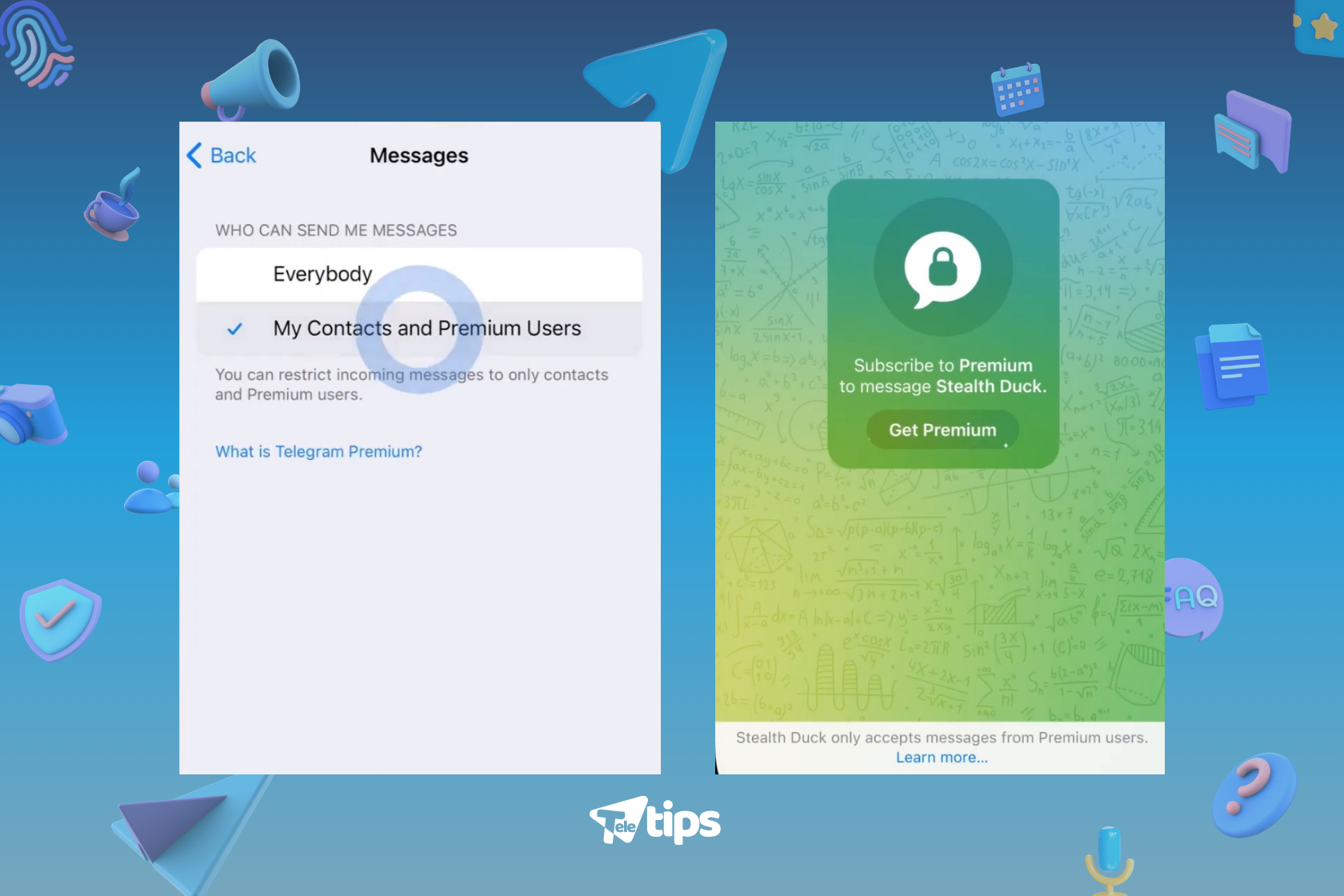
Additional Tips for Managing Your Privacy on Telegram
- Block Users: If someone is bothering you, simply block them from their profile.
- Enable Two-Step Verification: For added security, activate this feature in the Privacy and Security settings.
- Manage Active Sessions: Monitor and log out of any suspicious or unknown devices.
- Restrict Forwarding: Prevent others from forwarding your messages by adjusting your privacy settings.
- Hide Your Phone Number: Choose who can see your phone number to maintain anonymity.
- Control Profile Visibility: Limit who can view your profile photo and bio for added privacy.
- Filter Spam Messages: Enable Telegram’s built-in spam protection to reduce unwanted messages.
Conclusion
Telegram’s Private Message Permissions offer a simple yet effective way to manage who can contact you. Whether you prefer open communication or a more restricted inbox, this Premium feature provides flexibility and peace of mind.
Ready to take control of your messages? Activate your Private Message Permissions today and enjoy a clutter-free Telegram experience.
Recent Posts

How to Send Direct Messages to Telegram Channels
How to send direct messages to Telegram channels, chat privately with owners or admins, and enable direct messaging for your own channel. Includes step-by-step tutorial and tips.

How to Use Telegram Topic Tabs to Organize and Navigate Group Chats Easily
Learn how Telegram Topic Tabs help you organize large group chats into clear, clickable sections. Discover their benefits, layouts, and step-by-step setup tutorial for better chat navigation.

How to Send Photos in Higher Quality on Telegram
Learn how to send photos in HD on Telegram with 4× more pixels, plus how to send them as files at original resolution. Step-by-step tutorial included.
